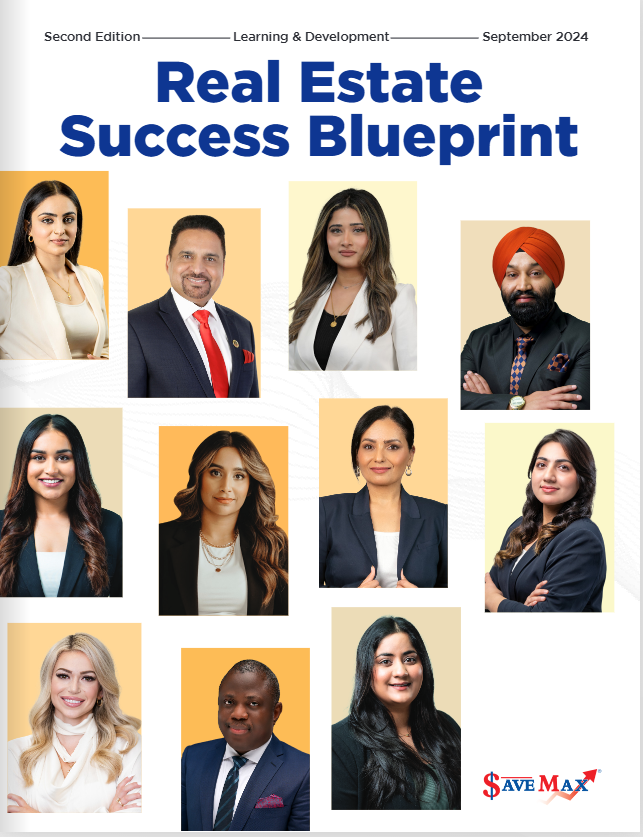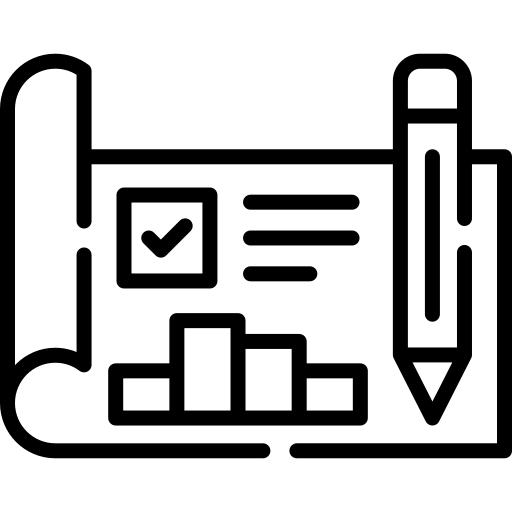Learn and Grow with Save Max
Transform your skills with Elevate, your one-stop shop for
all your Learning and Development priorities.
The time to learn and grow is now!

Available courses
• Creating a file on Transaction Desk/WebForms.
• Moving files to internal teams.
• Preparing ...
This comprehensive training session is designed specifically for new realtors and will cover:
• ...
This program is designed to help Realtors boost their business using Everyday AI Tools. This ...
This special training program focuses on RECO principles and regulations. Take this course if you...
In this course, you will explore the fundamentals of door knocking and learn what sets successful...

Learning & Development 
Download this booklet to learn more about Save Max's comprehensive learning and development programs, services, and initiatives
Download
Listing Presentation 
The listing presentation is an effective, customizable template to help our teams communicate Save Max’s unique value proposition to the seller clients.
Download
First Time Home Buyer Presentation 
Download this customizable template to educate potential first-time home buyers about the home-buying process in Canada.
Download
Supercharge Your Growth with Elevate.
Diverse Courses: From fundamentals to advanced skills, we've got it covered.
Engaging Content: Industry experts deliver knowledge through captivating videos.
Insightful Podcasts: Stay updated on the go with informative podcasts.
Interactive Quizzes: Test your knowledge and track your progress.


30-Day Real Estate Action Plan.
Learn about the tools, knowledge, and strategies needed to thrive in the real estate industry. Develop a forward-looking plan of action to set yourself up for long-term success.
Enhance your personal branding, lead generation, and success factors through a proven strategy for new realtors.
Realtor Business Plan 2025
Take your real estate business to the next level through this practical and comprehensive business plan template.
Learning & Advancement
Explore our diverse range of courses to enhance your journey toward professional excellence and growth.
Realtor's Blueprints
A valuable guide that offers essential tips, best practices, and key tools to help Realtors succeed.
Frequently Asked Questions (FAQs)
Elevate is open to Save Max Franchise Partners and their team members, Realtors® and Employees.
Please submit Elevate access request here or contact the Learning & Development Team.
Use your @savemax.com email credentials for logging in - e.g., username@savemax.com Click on the "Login with Microsoft 365" option at the bottom of the Login Screen (for Save Max employees only).